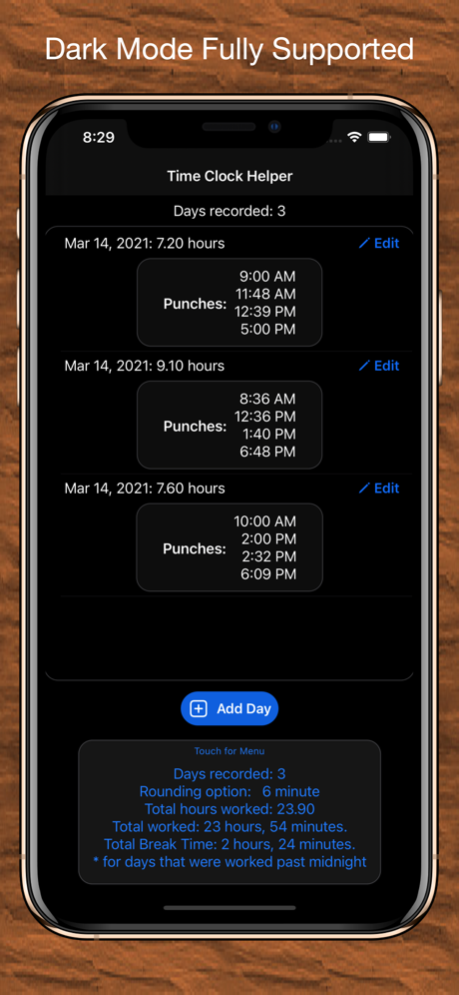Time Clock Helper - Advanced 1.6
Paid Version
Publisher Description
If you need to calculate your hours worked quickly and easily, then this is the app for you.
This is a completely new and updated version of the popular highly rated Time Clock Helper App. Like it's predecessor, this app quickly gives you the number of hours worked for a collection of days - or just a single day. But, unlike the standard version of Time Clock Helper, this app adds several requested features. First of all, you can finally not only view saved punches, but you can also edit them. You can also have as many or as few break periods as you would want in a day. These additions were made without the need to sacrifice a simple, quick and easy to use interface. The app also allows you to choose if you want the times rounded, or not - including both commonly used 6 and 15 minutes rounding options.
If that wasn't enough, the app allows you to change many aspects of the display in order to meet your needs. You can set everything from the way the hours are displayed (either as a decimal or an hour and minute breakdown), to if you display individual punches with the list of days or not.
Some of the features in this app:
* The ability to handle multiple breaks
* The ability to edit old punches - including the recorded date.
* The days are always kept in date order no matter in what order they were entered.
* The ability to delete punches and recorded days.
* An instant total showing how many hours worked along with hours on break.
* The ability to handle punches that go past midnight.
* The ability to round punches to the 0, 6 and 15 minute increments.
* Fully supports dark mode.
* Allows you to either print or email all of your recorded punches.
* The app is easy to use and self-explanatory.
* The ability to change settings to update your display for your liking.
If you have comments or requests, feel free to email them to me.
Nov 30, 2023
Version 1.6
Fixed an issue that showed the total hours worked for all days instead of a single day when you e-mailed, or printed your punches.
About Time Clock Helper - Advanced
Time Clock Helper - Advanced is a paid app for iOS published in the Office Suites & Tools list of apps, part of Business.
The company that develops Time Clock Helper - Advanced is Ducky Planet LLC. The latest version released by its developer is 1.6.
To install Time Clock Helper - Advanced on your iOS device, just click the green Continue To App button above to start the installation process. The app is listed on our website since 2023-11-30 and was downloaded 1 times. We have already checked if the download link is safe, however for your own protection we recommend that you scan the downloaded app with your antivirus. Your antivirus may detect the Time Clock Helper - Advanced as malware if the download link is broken.
How to install Time Clock Helper - Advanced on your iOS device:
- Click on the Continue To App button on our website. This will redirect you to the App Store.
- Once the Time Clock Helper - Advanced is shown in the iTunes listing of your iOS device, you can start its download and installation. Tap on the GET button to the right of the app to start downloading it.
- If you are not logged-in the iOS appstore app, you'll be prompted for your your Apple ID and/or password.
- After Time Clock Helper - Advanced is downloaded, you'll see an INSTALL button to the right. Tap on it to start the actual installation of the iOS app.
- Once installation is finished you can tap on the OPEN button to start it. Its icon will also be added to your device home screen.